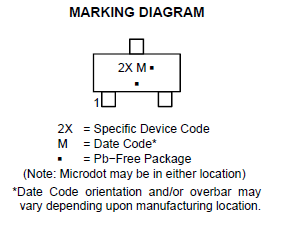TP.S512.PB83 Firmware Free Download

Hi, Are you finding TP.S512.PB83 Firmware and you want to download this firmware/software? this post is about this firmware. TP.S512.PB83 is the best universal LED TV Board that is used to build a Universal LED TV. This board comes with many LED TV Brands like Vivax, Supra, Thomson, Haier, Elenberg, Shivaki Nikai, and many more. So, we have available TP.S512.PB83 Firmware for all these LED TV Brands, you can download for free. TP.S512.PB83 Universal LED TV Board TP.S512.PB83 Specifications Model Number: TP.S512.PB83 SD Card Support: No Standard VESA: 300×300 Network Support: No Interface Type: HDMI Resolution: CGA(320*200) Aspect Ratio: 3:2 3D support: No Refresh Rate: 24P(24Hz) Weight: standard LED Size: standard Screen Size: 32 inches Supported Formats: Others TP.S512.PB83 Comes in Some Brands like: Vivax LED TV-32LE72T2 Supra STV-LC40T Thomson T4...